Animations to
Make 3D Models
Come to Life!
Do you have a 3D project that needs quality 3D animation?
3D Animations using
KeyShot, Houdini, Unreal Engine
Using the latest software packages and techniques, we accomplish animations for our client 3D projects by animating available CAD parametric models of parts and assemblies, or polygonal geometry of a prototype design or other digital asset. Below are the three main pieces of software we use to create animations.
KeyShot is amazing with rendering animations and does an excellent job getting smaller 3D projects rendered. Houdini does nearly as good of a job as KeyShot with lighting and rendering, but also does an excellent job with 3D modeling, animation, VFX, and look development. Unreal Engine is extremely impressive by delivering real-time animation of small-to-large 3D projects geared for live or interactive productions, and does an excellent job with both rendering and animation of images and movies.
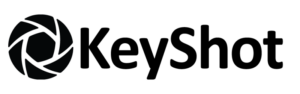
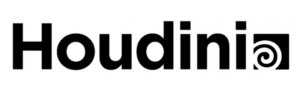
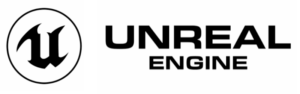
If you’ve got 3D
let’s animate it!
Evolve the 3D ImportLook DevAnimate
Pretty much any 3D file format you have of your design, we can open it up and begin an animation project to feature the 3D model parts and assemblies. If your 3D isn’t ready for animation or rendering, we can assign materials and colors to it’s geometry for the best visual representation, then begin animating it using animation rigs and/or other animatable actors. The animation possibilities are endless and can be mixed with special effects such as pyro effects, fluid simulations, rocks & grains, and many other particle effects.
Scene Setup EnvironmentLighting3D PropsTerrainFoliage
We can place 3D models in environments and scenes that make the best sense for your project, sometimes these are empty 3D scenes with shadows and reflections, and sometimes they are in full 3D environments for in-situation type animations. Whether it’s HDRi lit (which uses the IBL Image Based Lighting technique) or there’s a fully 3D modeled scene, the scene lighting and materials bring out the best of the 3D model subject.
Appearances PBR ColorPBR TexturesCustom DecalsParticle FXSimulations
We follow a PBR-based approach (Physically Based Rendering) for assigning materials and balancing the lighting in our 3D animation projects as this achieves the best photo-realism results. In other words, gold looks like real Gold, rubber looks like real Rubber… same goes for all metals, plastics, glass, cloth, paints, composites, and more.
Results HQ VideoImage SeriesRender Layers2K, 4K, & 8K ResParticle FXSimulations
Animations are created as a series of single image rendered frames, and then these hundreds/thousands of images are composited and post-processed into a single video media clip using software such as After Effects or Premier. Additionally, the results can be put into BIN image series directories, with or without render passes, for post-process composition and editing. These animations capture the best angles and most prominent features of any 3D model, and are invaluable for communicating ideas and products in any industry.
Animations make all the difference
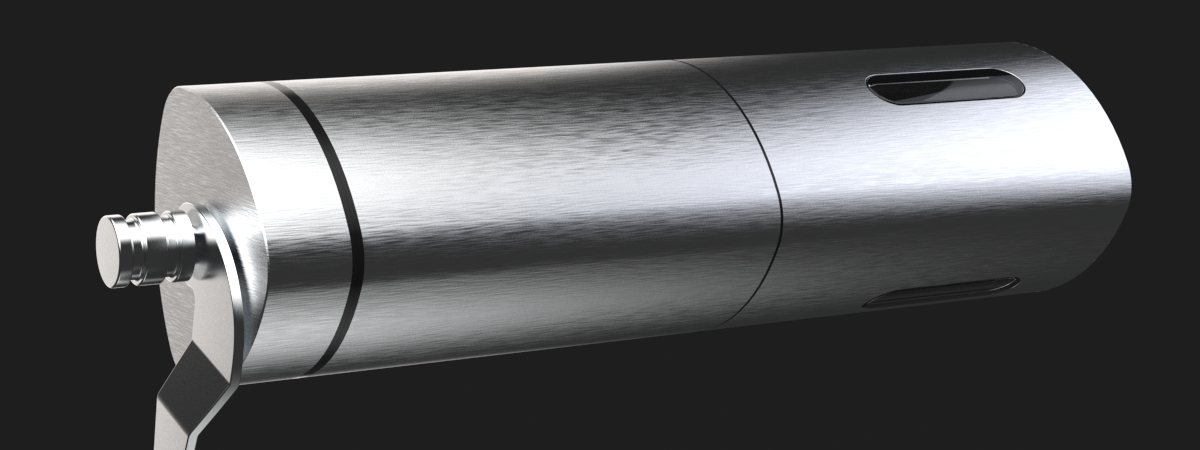 Before
Before
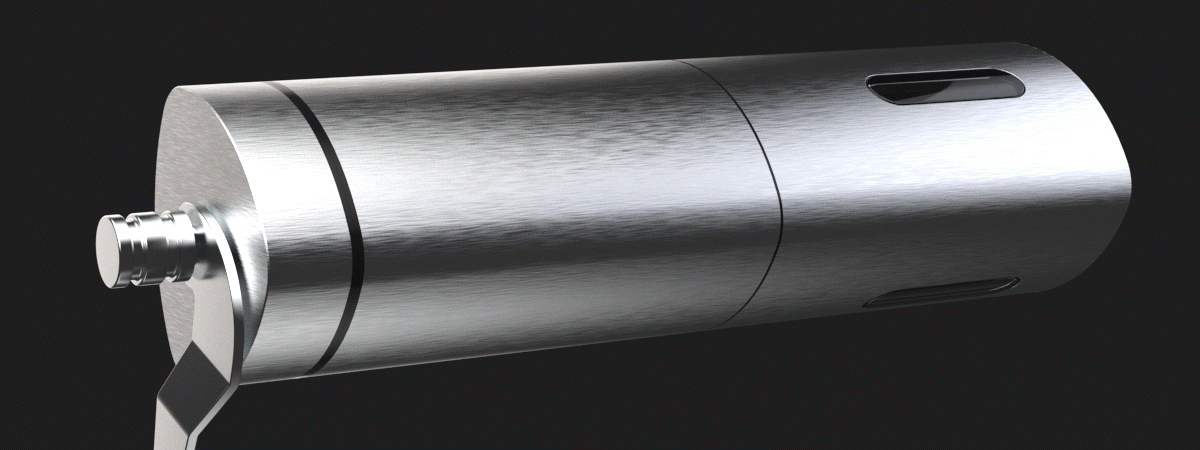 After
After
Envision, Create, Produce
For obvious reasons, it’s appealing to animate your products and ideas, to give your project marketing or digital assets, and to promote it’s visibility and make it look cool. Animations can be technical and complex showing how pieces fit together or how they functionally work. Aside from being visually striking, animations can also be an informative and entertaining by using 3D subjects and place them in situations they would or wouldn’t normally be, or an environment such as space or ocean which is usually inaccessible.

